


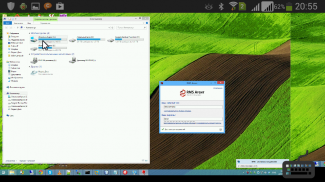


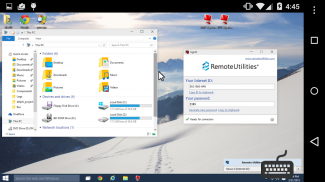

RMS

Description of RMS
RMS is a remote desktop software application that provides users with secure and easy access to remote computers. This app is designed for both mobile devices and desktop environments, allowing users to connect to their remote PCs efficiently. Users can download RMS for the Android platform to manage their remote connections seamlessly. RMS enables individuals to view the remote screen and control the mouse pointer and keyboard, simulating a direct presence at the remote location.
The app supports connections to computers behind firewalls or proxies, making it suitable for various network configurations. Users can access both attended and unattended PCs from virtually anywhere, which is particularly useful for those who need to manage systems remotely. The ability to connect via an IP address or an easy-to-use Internet ID simplifies the process of establishing a remote connection, catering to users with different levels of technical expertise.
One aspect of RMS that stands out is its user-friendly interface. The layout is designed to facilitate easy navigation, allowing users to connect to their remote desktops quickly. The clear visual representation of the remote screen enhances usability, ensuring that users can interact effectively with the remote machine. This design consideration contributes to a more efficient remote access experience, making it simpler to accomplish tasks from afar.
RMS also prioritizes security, which is essential in remote desktop applications. The software employs various security measures to protect user data and maintain a secure connection between devices. This focus on security is particularly relevant for businesses and individuals who handle sensitive information and need to ensure that their remote access methods do not compromise data integrity.
Another important feature of RMS is its ability to handle multiple simultaneous connections. Users can connect to several remote computers at the same time, which is beneficial for IT professionals and support staff who may need to troubleshoot or manage multiple systems concurrently. This capability streamlines the workflow, allowing for efficient multitasking and management of resources.
The app is equipped with tools that allow users to send keystrokes and control mouse actions on the remote machine. This functionality is crucial for performing tasks that require precision, such as software installation or configuration changes. Users can interact with applications running on the remote PC just as they would if they were physically present, enabling a high level of control over remote systems.
RMS is also designed to work well in various environments, whether users are on a local network or connecting over the internet. This flexibility makes it an appealing choice for users who require reliable remote access in different scenarios, from home offices to corporate settings. The app's adaptability to different network conditions enhances its overall usability, catering to a broad range of user needs.
For those seeking an efficient solution for remote desktop access, RMS offers both functionality and ease of use. The software is regularly updated to ensure compatibility with the latest operating systems and devices, which helps maintain a smooth user experience. Keeping the Host module updated to version 6.x is crucial for users to enjoy the full range of features available within the app.
Moreover, RMS allows for customization options that can enhance user experience. Users can adjust settings to suit their preferences, whether it's changing display resolutions or configuring keyboard shortcuts. These customization capabilities provide an additional layer of personalization, allowing users to optimize the software for their specific needs.
The ability to access unattended machines is particularly advantageous for users who manage servers or computers that do not require physical interaction. This feature allows for remote maintenance, updates, and troubleshooting without needing to be physically present at the location of the computer, thereby saving time and resources.
RMS is suitable for both casual users looking to connect to their personal computers and professionals who require robust remote management tools. Its versatility in functionality ensures that it meets the diverse requirements of various user groups, from everyday tasks to complex IT support situations.
In addition, the app facilitates the sharing of screens, which can be useful for collaborative work or training sessions. This screen-sharing capability allows users to demonstrate processes or provide assistance to others, enhancing communication and productivity in remote environments.
RMS is a practical tool for anyone in need of a reliable remote desktop solution. Its comprehensive features, combined with its focus on security and ease of use, make it a valuable option for managing remote connections efficiently. Whether for personal, educational, or professional purposes, RMS effectively addresses the needs of users seeking to maintain control over their remote PCs.
For more information, users can visit the RMS official website at http://rmansys.ru/.
























